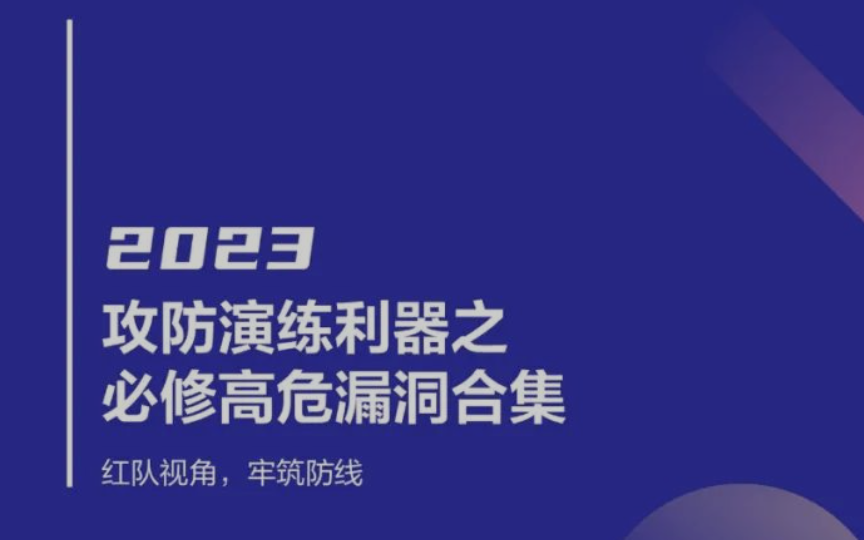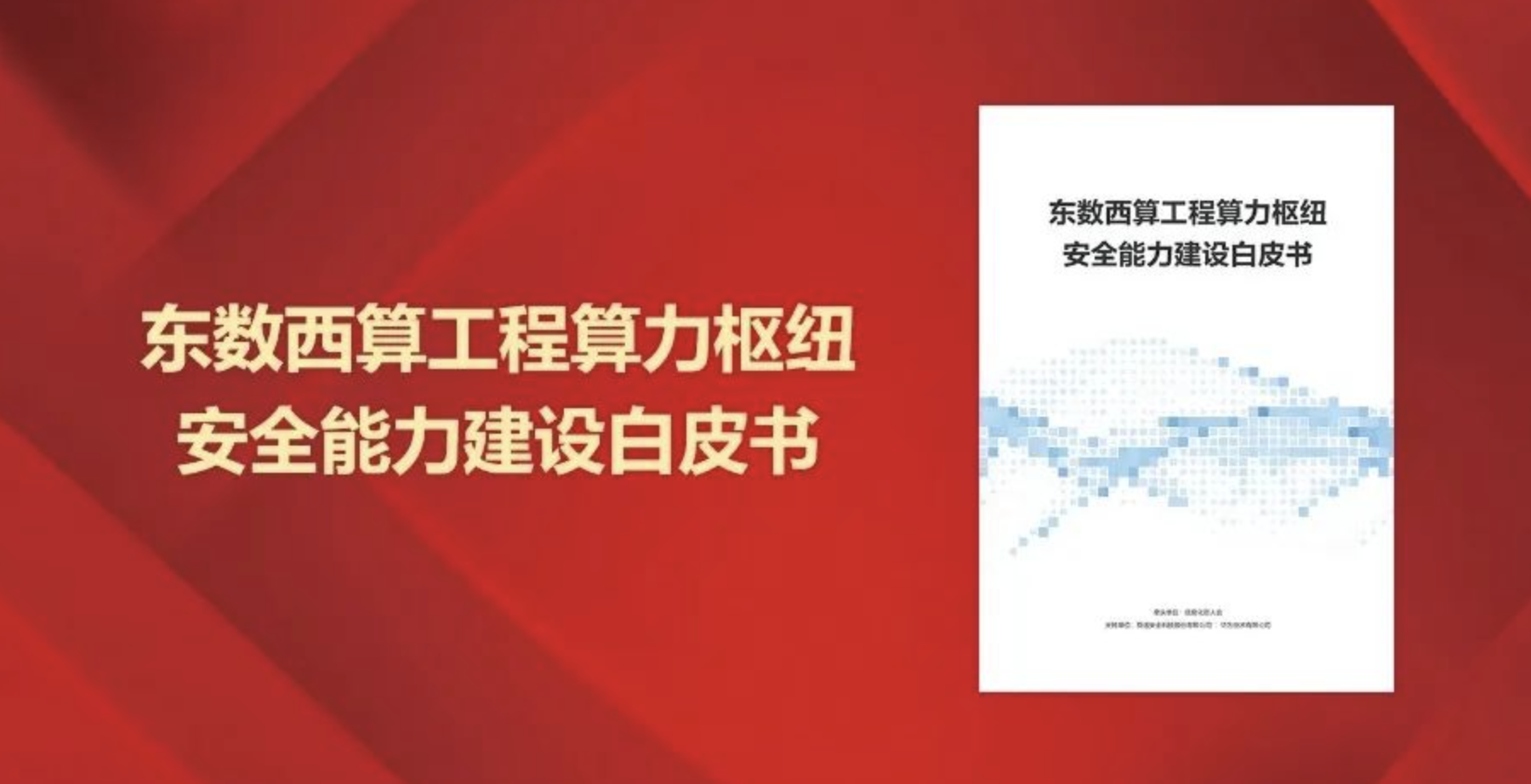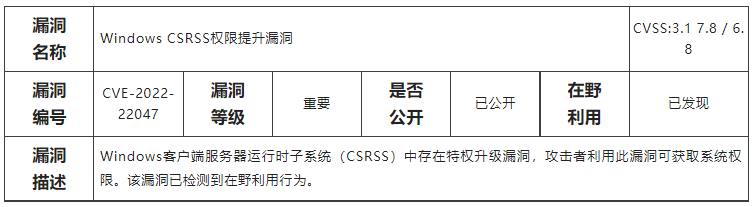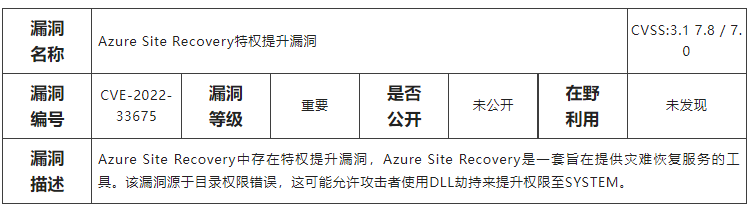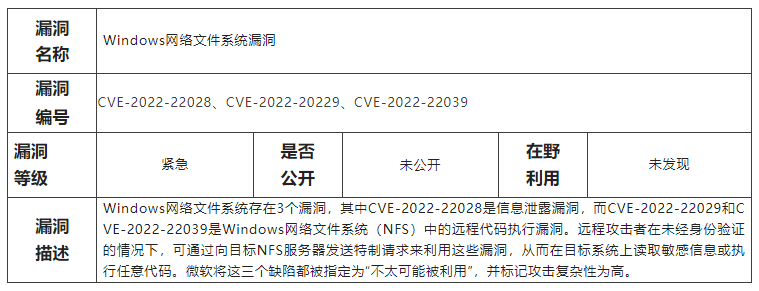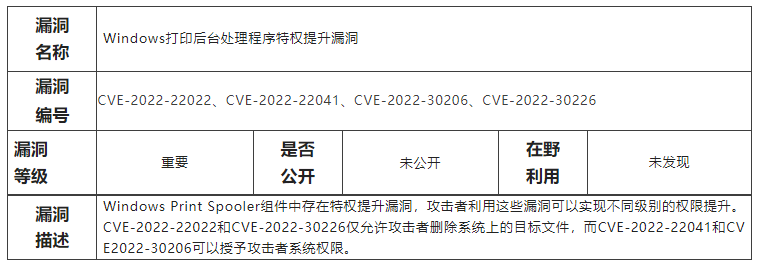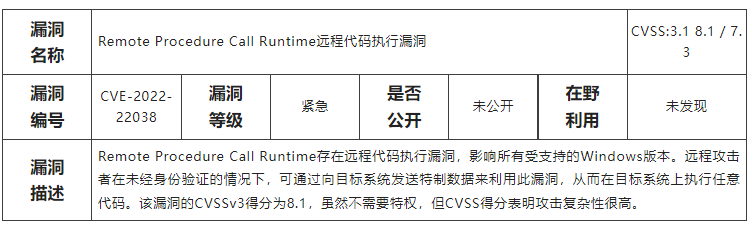漏洞描述
近日,亚信安全CERT监测到微软补丁日发布了84个漏洞的安全补丁,修复了Microsoft Defender for Endpoint、Microsoft Edge (Chromium-based)、Microsoft Office、DNS Server、Windows Hyper-V、AD、Advanced Local Procedure Call、IIS、Kernel、Network File System、Windows Print Spooler Components、Windows Remote Procedure Call Runtime、Windows Security Account Manager、Windows Server Service等产品中的漏洞。
本次修复的漏洞包括特权提升(EoP)、安全功能绕过、信息泄露、远程代码执行(RCE)和拒绝服务(DOS)。84个CVE中,4个被评为紧急,79个被评为重要,1个被评为未知。其中包括1个已检测到被利用的0 day漏洞(CVE-2022-22047)的修复。根据漏洞分类占比,其中提权(EoP)漏洞占本月修补漏洞的59.3%,其次是远程代码执行(RCE)漏洞,占14%。
经亚信安全CERT专家研判,列出如下部分值得关注的漏洞:
1、Windows CSRSS权限提升漏洞(CVE-2022-22047)
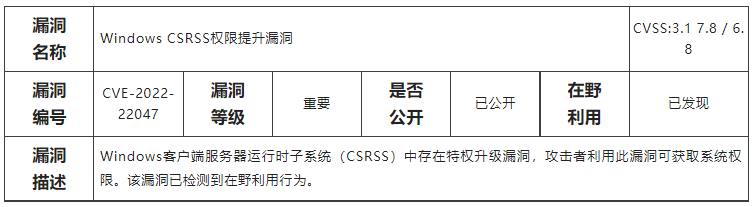
2、Azure Site Recovery特权提升漏洞(CVE-2022-33675)
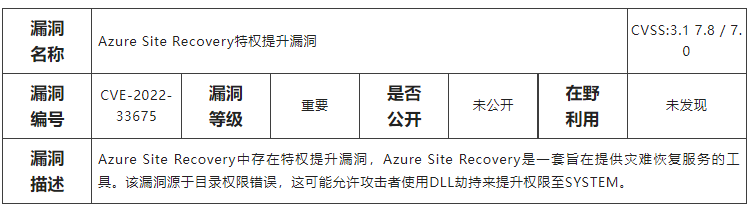
3、Windows网络文件系统漏洞
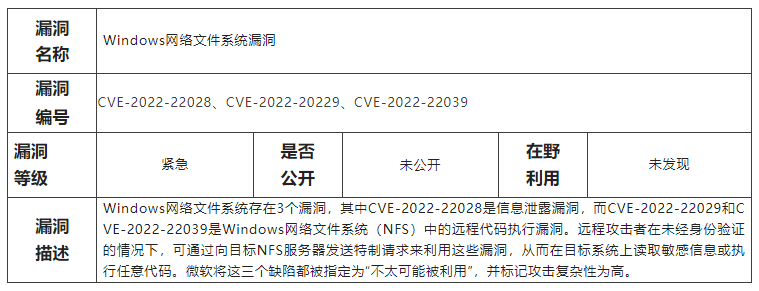
4、Windows打印后台处理程序特权提升漏洞
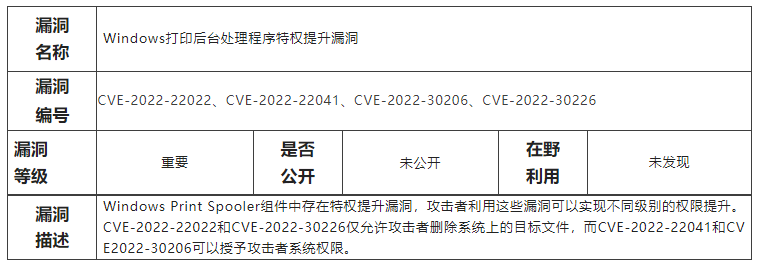
5、Remote Procedure Call Runtime远程代码执行漏洞(CVE-2022-22038)
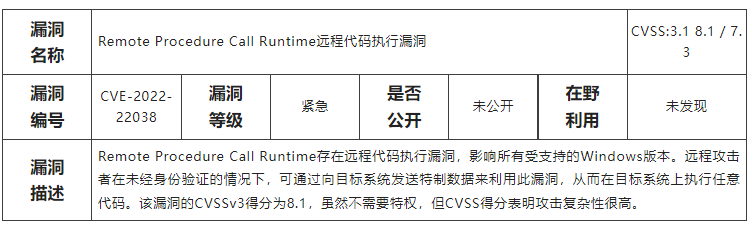
Remote Procedure Call Runtime存在远程代码执行漏洞,影响所有受支持的Windows版本。远程攻击者在未经身份验证的情况下,可通过向目标系统发送特制数据来利用此漏洞,从而在目标系统上执行任意代码。该漏洞的CVSSv3得分为8.1,虽然不需要特权,但CVSS得分表明攻击复杂性很高。
修复建议
Microsoft Update默认启用,当系统检测到可用更新时,将会自动下载更新并在下一次启动时安装。
①点击“开始菜单”或按Windows快捷键,点击进入“设置”
②选择“更新和安全”,进入“Windows更新”(Windows 8、Windows 8.1、Windows Server 2012以及Windows Server 2012 R2可通过控制面板进入“Windows更新”,具体步骤为“控制面板”->“系统和安全”->“Windows更新”)
③选择“检查更新”,等待系统将自动检查并下载可用更新。
④重启计算机。安装更新系统重新启动后,可通过进入“Windows更新”->“查看更新历史记录”查看是否成功安装了更新。对于没有成功安装的更新,可以点击该更新名称进入微软官方更新描述链接,点击最新的SSU名称并在新链接中点击“Microsoft更新目录”,然后在新链接中选择适用于目标系统的补丁进行下载并安装。
对于部分不能自动更新的系统版本和应用程序,可前往Microsoft官方下载相应补丁进行更新。
下载链接:
https://msrc.microsoft.com/update-guide/releaseNote/2022-Jul
漏洞编号
CVE-2022-21845
CVE-2022-22022
CVE-2022-22023
CVE-2022-22024
CVE-2022-22026
CVE-2022-22027
CVE-2022-22028
CVE-2022-22029
CVE-2022-22031
CVE-2022-22034
CVE-2022-22036
CVE-2022-22037
CVE-2022-22038
CVE-2022-22039
CVE-2022-22040
CVE-2022-22041
CVE-2022-22042
CVE-2022-22043
CVE-2022-22045
CVE-2022-22047
CVE-2022-22048
CVE-2022-22049
CVE-2022-22050
CVE-2022-22711
CVE-2022-2294
CVE-2022-2295
CVE-2022-23816
CVE-2022-23825
CVE-2022-27776
CVE-2022-30181
CVE-2022-30187
CVE-2022-30202
CVE-2022-30203
CVE-2022-30205
CVE-2022-30206
CVE-2022-30209
CVE-2022-30211
CVE-2022-30212
CVE-2022-30213
CVE-2022-30214
CVE-2022-30215
CVE-2022-30216
CVE-2022-30220
CVE-2022-30221
CVE-2022-30222
CVE-2022-30223
CVE-2022-30224
CVE-2022-30225
CVE-2022-30226
CVE-2022-33632
CVE-2022-33633
CVE-2022-33637
CVE-2022-33641
CVE-2022-33642
CVE-2022-33643
CVE-2022-33644
CVE-2022-33650
CVE-2022-33651
CVE-2022-33652
CVE-2022-33653
CVE-2022-33654
CVE-2022-33655
CVE-2022-33656
CVE-2022-33657
CVE-2022-33658
CVE-2022-33659
CVE-2022-33660
CVE-2022-33661
CVE-2022-33662
CVE-2022-33663
CVE-2022-33664
CVE-2022-33665
CVE-2022-33666
CVE-2022-33667
CVE-2022-33668
CVE-2022-33669
CVE-2022-33671
CVE-2022-33672
CVE-2022-33673
CVE-2022-33674
CVE-2022-33675
CVE-2022-33676
CVE-2022-33677
CVE-2022-33678
漏洞等级
重要 → 紧急
受影响的版本
AMD CPU Branch
Azure Site Recovery
Azure Storage Library
Microsoft Defender for Endpoint
Microsoft Edge (Chromium-based)
Microsoft Graphics Component
Microsoft Office
Open Source Software
Role: DNS Server
Role: Windows Fax Service
Role: Windows Hyper-V
Skype for Business and Microsoft Lync
Windows Active Directory
Windows Advanced Local Procedure Call
Windows BitLocker
Windows Boot Manager
Windows Client/Server Runtime Subsystem
Windows Connected Devices Platform Service
Windows Credential Guard
Windows Fast FAT Driver
Windows Fax and Scan Service
Windows Group Policy
Windows IIS
Windows Kernel
Windows Media
Windows Network File System
Windows Performance Counters
Windows Point-to-Point Tunneling Protocol
Windows Portable Device Enumerator Service
Windows Print Spooler Components
Windows Remote Procedure Call Runtime
Windows Security Account Manager
Windows Server Service
Windows Shell
Windows Storage
XBox
参考链接
https://msrc.microsoft.com/update-guide/releaseNote/2022-Jul